Generative AI assistants have outgrown their “clever toy” phase—they’re now research aides, marketing copy machines, and coding copilots rolled into one. In 2025, the two names everyone compares first are Grok 3, the humor‑tinged model from Elon Musk’s xAI, and ChatGPT, OpenAI’s ever‑expanding flagship that just added GPT‑4.1 with a million‑token context window. Although both will draft an email, reverse‑engineer a spreadsheet, or debug Python, their pricing, architecture, privacy stance, and day‑to‑day workflow feel worlds apart.
In this detailed side‑by‑side of Grok 3 vs. ChatGPT, we’ll dig into everything from subscription costs and model specs to real‑time data chops and enterprise compliance so you can decide which AI best suits your needs.
Price & Value
Grok:
To touch xAI’s newest model you must subscribe to X Premium+, which climbed to roughly $50 per month when Grok 3 launched on February 18 2025. The bump not only removes ads from your timeline but also unlocks the 1‑million‑token context window, “Think” and “Big Brain” reasoning modes, higher daily request limits (about 400 prompts every 24 hours), and priority ranking for your posts in replies and search. If you’d rather keep costs down, the standard Premium tier remains $8 per month; you still get a blue check and Grok‑1.5 (128 k context) but you lose the deepest reasoning features and your question allotment drops to ~200 a day. Power users can bolt on a SuperGrok upgrade—an extra $30 monthly—for early‑beta perks like voice synthesis and a faster GPU queue, though this add‑on is still in limited rollout.
Developers aren’t left out: xAI’s public API prices Grok 3 at $3 per million input tokens and $15 per million output tokens, with a faster “turbo” lane at $5 / $25; every account also receives $25 in free credits each month during the beta
ChatGPT:
OpenAI offers a far cheaper on‑ramp. ChatGPT Plus costs $20 per month, giving solo users GPT‑4o (128 k context), Browse, Advanced Data Analysis, DALL·E 3, and the new real‑time voice mode; usage is capped at roughly 40 GPT‑4o messages every three hours. Growing teams can move to ChatGPT Team for $30 per user each month (or $25 when billed annually), which doubles message caps, introduces shared workspaces and private file storage, and—crucially—keeps your data out of model training by default. Enterprises negotiating at scale are typically quoted about $60 per seat with a 150‑user, 12‑month minimum, unlocking unlimited GPT‑4o/4.1 traffic, SOC 2 compliance, SSO, SCIM, and a dedicated uptime SLA.
For solo power users, OpenAI’s Pro tier at $200 a month virtually removes rate limits and grants first access to experimental models—handy for AI researchers or agencies cranking thousands of requests daily. On the API side, GPT‑4o is billed at $5 per million input tokens and $20 per million output tokens, while the lighter GPT‑4o‑mini variant runs $0.60 / $2.40—cleanly undercutting Grok on generation‑heavy workloads.
Model & Architecture
Grok 3:
The latest release, landing on February 19 2025, is a major leap over Grok‑1.5. Its context window balloons to one million tokens, letting you feed the model a door‑stopper novel, a full codebase, or weeks of chat history and still get coherent answers. Internally, Grok 3 uses a revamped attention scheme that sparsely routes tokens so the cost of reading giant inputs grows sub‑linearly—one reason it tops recent long‑context retrieval tests like the LOFT benchmark. Beyond plain text, Grok’s multimodal sibling (Grok‑1.5V) can already accept images; the roadmap adds structured‑data ingestion so you can point the model at a JSON feed or SQL dump and ask natural‑language questions. Personality is also built into the architecture: a “fun‑style bias” layer injects wit by default, though you can dial it down with a single system prompt. As with earlier xAI models, the exact parameter count is secret, but insiders note the training run used more GPUs than all previous Grok versions combined and pulled from both Common Crawl and live X data to keep knowledge fresh.
ChatGPT (GPT‑4o → GPT‑4.1):
OpenAI’s GPT‑4o, rolled out in May 2024, already handles 128 k tokens and simultaneously reasons over text, images, and audio. The April 2025 upgrade to GPT‑4.1 pushes the public context limit to one million tokens while trimming inference latency and cost by roughly a quarter thanks to more efficient mixture‑of‑experts routing. GPT‑4o introduced a unified “omnimodal” embedding space, meaning the model treats pixels, words, and spectral audio frames as first‑class citizens; GPT‑4.1 refines that space and adds rudimentary video understanding in research preview. Tool calling is baked in at the architectural level—functions can be returned deterministically in JSON, making it easier for developers to chain the model with external APIs. Like Grok, GPT‑4 remains closed‑weight, with OpenAI only hinting that the parameter count is “well into the trillions” and the training corpus includes a 2024‑dated snapshot plus licensed publishers, code archives, and synthetic reasoning traces.
Interface & Ease of Use
Grok:
When you open X (or the standalone Grok.com site or mobile app), a slim composer sits on the right edge of the timeline. Type a question and the reply streams in instantly; two quick‑action buttons appear so you can drop the answer straight into a tweet or DM or simply copy it elsewhere. Toggling DeepSearch lets Grok sweep the last 48 hours of public posts, pull trend graphs, and attach inline citations so you can gauge sentiment before you publish.
A conversation‑history drawer lets you pin, rename, or delete threads, while a Private Chat mode automatically wipes the dialogue from xAI’s servers after 30 days. You can also swap Grok’s personality—“fun,” “wizard,” or “unhinged”—to match the voice you need. The latest update adds voice input on iOS, image uploads with basic editing tools, and a Studio workspace where you can drop PDFs or code files; Grok parses them into collapsible sections you can export as Markdown in one click.
ChatGPT:
OpenAI’s assistant lives in a dedicated web app as well as native iOS, Android, and macOS clients. On Mac it pops open from the menu bar with a simple “Option + Space,” giving you a floating window anywhere in the OS. All versions share the same layout: a left sidebar for conversations and custom GPTs, a central chat canvas, and a top bar for Browse, Voice, and File tools. Advanced voice mode—rolled out to every paid tier—answers in under a second, offers nine natural voices, and even supports live camera or screen‑share during a conversation. Unsaved prompts now auto‑store as drafts, you can edit or retry a single reply inline, and a global search box lets you sift through months of history. A new Memory toggle stores preferences like writing style or brand colors so the model automatically adapts future answers.
Drop a CSV and the Advanced Data Analysis tool spins up a Python kernel; open Canvas and you can live‑preview generated React components; or launch a custom GPT to chain plug‑ins together—browse, parse, chart—without ever leaving the thread. Voice, files, browsing, and plug‑ins all sit one click away, turning what used to be a multi‑tab workflow into a single scrollable conversation you can share or export in seconds.
Comparison Chart
Performance & Benchmarks
Grok:
Flip the in‑app Think switch and the model exposes its full chain‑of‑thought, boosting its Chatbot‑Arena Elo into the 1,400‑range—high enough that voters often pick it over GPT‑4o on logic puzzles and multi‑step reasoning. In real‑world stress tests it can summarize a 300‑page PDF or an entire codebase without losing context, then zoom into any paragraph on demand. First‑token latency lands around 2‑3 seconds in standard mode and about 6 seconds when Think is on, a trade‑off many users accept for clearer rationales. Its 1 million‑token window remains the star feature: ask Grok to pull a citation buried deep in a document and it reliably produces the right paragraph—ideal for legal reviews, data‑room audits, or academic lit surveys.
ChatGPT:
GPT‑4o still leads public leaderboards for coding accuracy and general‑knowledge Q&A, thanks in part to its built‑in code‑interpreter sandbox. The April upgrade to GPT‑4.1 narrows the long‑context gap, maintaining citation fidelity past 700 k tokens while trimming inference cost by ≈ 25 % and shaving response times. Benchmark figures now show 90 %+ on GSM‑Hard math and 86 %+ on MMLU, but the practical super‑power is deterministic tool calling—hand it a function spec and you’ll get well‑formed JSON every time.
Privacy & Security
Grok:
All public tweets automatically feed future training, though you can flip an opt‑out toggle under Settings › Privacy & Safety › Grok. Private DMs stay untouched, and a Private Chat mode wipes session data after 30 days. While traffic is encrypted, an enterprise‑grade data‑isolation SLA is still “coming soon,” so companies handling sensitive IP may want to wait for the promised SOC‑2 alignment later this year.
ChatGPT:
In Free and Plus tiers, chats may help refine the model unless you disable the option in Data Controls. Team and Enterprise workspaces automatically exclude all data from training, ship with SOC 2 Type 2 reports, and offer SSO, SCIM, retention controls, and even a HIPAA BAA for healthcare clients. Enterprise customers also get a dedicated incident‑response hotline and an uptime SLA.
Ecosystem & Integrations
Grok:
The xAI assistant is tightly woven into the X platform itself. You can summon it anywhere a tweet composer appears to summarize threads, draft replies, or generate hashtag sets pulled from live trend data. A context‑aware “Quote with Grok” button embeds answers directly into a post—complete with auto‑generated alt text and citation links—so social teams can publish in seconds. Outside of X, Grok offers a REST API (currently in private beta) that exposes chat, embeddings, and moderation endpoints. Developers can pipe Slack messages, CRM tickets, or bug reports into Grok and receive concise summaries or suggested responses in JSON. What Grok lacks—for now—is a third‑party plug‑in marketplace or a formal tool‑calling framework, so bespoke workflows still require custom code.optimization.
ChatGPT:
OpenAI’s assistant lives at the center of a multi‑app ecosystem. Inside the GPT Store, more than one thousand plug‑ins and custom GPTs tackle everything from SEO audits and contract analysis to Canva mock‑ups and Figma hand‑offs. Native add‑ons for Office 365 and Google Workspace drop ChatGPT into Word, Excel, Docs, and Sheets, turning long reports or raw data into polished copy or instant visualizations. Turnkey integrations with Zapier, Make, Salesforce, HubSpot, and dozens of other SaaS platforms let marketers trigger ChatGPT whenever a new lead appears, engineers pull code review summaries on every PR, and support teams auto‑draft responses to tickets. For deeper automation, the Responses API and Agents SDK allow developers to spin up autonomous agents that query web APIs, scrape sites, and feed results back into the conversation—no manual prompting required.
Image Capabilities
Grok:
Because it sits inside a social network, Grok’s visual features are tuned for rapid content publishing. Drop an image into the composer and the model will draft alt‑text, write a caption, and suggest topical hashtags in one go. A lightweight editor supports quick tasks like cropping, face blurring, or adding emoji stickers right inside the tweet window. The multimodal model Grok‑1.5V can also accept screenshots or UI mock‑ups: ask “What accessibility issues do you see?” and it highlights low‑contrast text or crowded tap targets. Upcoming API endpoints aim to expose these capabilities so product teams can feed bug‑tracking screenshots directly to Grok for visual QA.
ChatGPT:
GPT‑4o’s vision model works at every stage of the creative pipeline. On input, it can describe, transcribe, and analyze still images—whether that’s a handwritten brainstorming sheet, a complex infographic, or a product shot that needs background removal. On output, the integrated DALL·E 3 engine lets you generate hero graphics, ad creatives, or entire image sets from a prompt like “sun‑drenched SUV on a coastal highway, cinematic style.” You can then drop the freshly generated art back into the chat and iterate—“make the sky pastel,” “swap in a retro font,” “resize for Instagram Reels.” Plug‑ins connect these steps to Canva, Adobe Express, and Figma, while CMS connectors push finished assets straight to WordPress, Shopify, or HubSpot. Teams often automate the workflow: every time a product SKU lands in Airtable, ChatGPT spins up three compliant visuals, scores them against brand guidelines, and posts the winner to a Slack approval channel.
Pros & Cons
Grok
Pros:
✔ Native X workflow with real‑time social data and “Quote with Grok” button
✔ Built‑in witty tone plus DeepSearch and Think mode for transparent reasoning
✔ Mammoth 1 M‑token context window; excels at long‑form docs and codebases
✔ Low input‑token API pricing and handy social‑first image tools (captions, alt‑text)
Cons:
✖ No free tier, and Premium+ (~$50 / mo) costs 2–3× ChatGPT Plus
✖ Voice chat, plug‑in marketplace, and deterministic tool calling still absent
✖ Enterprise‑grade data isolation and SOC‑2 certification are “coming soon”
✖ Latency spikes to ~6 s when Think is enabled
ChatGPT
Pros:
✔ Best‑in‑class coding accuracy with a live code‑interpreter sandbox
✔ Multimodal interface—text, voice (sub‑second), vision analysis, and DALL·E 3 generation
✔ 1 000 + plug‑ins in the GPT Store plus Responses API and Agents SDK for custom workflows
✔ Team/Enterprise tiers protect business data by default and ship with SOC 2, SSO, SCIM, HIPAA BAA
Cons:
✖ Latest models (GPT‑4o / 4.1) sit behind paid plans; Free tier is GPT‑3.5 only
✖ Live web browsing and voice usage can hit rate limits during peak times
✖ Social‑media sentiment requires external plug‑ins—no native X data like Grok
✖ Higher output‑token API cost ($20 / M) for generation‑heavy workloads
Final Verdict—Which One Should You Choose?
- Pick Grok 3 if you live on X, crave real‑time social insights, or routinely wrangle colossal documents that need a million‑token memory. Its timeline‑native composer, DeepSearch sentiment sweeps, and chain‑of‑thought Think mode give marketers, community managers, and long‑form researchers a uniquely social—and transparent—edge.
- Choose ChatGPT if you want broader features—natural voice chat, deterministic tool calling, code execution, plug‑ins, and robust image generation—at a lower entry price, and you need airtight enterprise controls plus a vast third‑party ecosystem that drops the assistant into Office 365, Google Workspace, Canva, Figma, and countless other apps.
FAQs
How much does Grok 3 cost compared to ChatGPT?
Grok 3 requires X’s Premium+ plan at approximately $50 per month. ChatGPT offers a lower-cost Plus tier at $20 per month, with additional options like ChatGPT Team at $30 per user monthly.
Does Grok 3 or ChatGPT have a free version?
ChatGPT provides a free version using GPT-3.5. Grok 3 doesn’t offer a free tier—its most affordable option is the $8 per month Premium plan, which grants access to Grok‑1.5.
Is Grok 3 better for analyzing long documents compared to ChatGPT?
Grok 3 currently excels at long-form document analysis with its 1 million token window, ideal for legal documents, extensive codebases, or lengthy PDFs. ChatGPT’s GPT-4.1 is expanding to match Grok’s context capabilities but is still rolling out to users.
Does ChatGPT or Grok 3 have stronger privacy and data protection features?
ChatGPT includes robust image-generation capabilities through its integrated DALL·E 3 engine, letting you create professional graphics from prompts. Grok 3 handles basic image tasks—such as captioning and alt-text creation—but lacks advanced image-generation features.
Can Grok 3 and ChatGPT generate images or graphics?
The Garmin Fenix 8 offers more customization options, including various case sizes, materials, and solar editions. The Apple Watch Ultra 2, while only available in a 49mm titanium case, offers deeper software and app customization within the Apple ecosystem.
Which is better for coding—Grok 3 or ChatGPT?
ChatGPT is superior for coding tasks due to its built-in code-interpreter sandbox, live debugging, and deterministic tool-calling capabilities. Grok 3 can generate code snippets effectively but lacks the ability to execute and debug code directly.
Can Grok 3 provide real-time social insights better than ChatGPT?
Grok 3, deeply integrated with X, is optimized for real-time social data analysis, sentiment tracking, and instant tweet generation. ChatGPT can perform social tasks, but it requires external plug-ins and lacks Grok’s direct integration with X.
Does ChatGPT or Grok 3 offer more integrations and plugins?
ChatGPT offers significantly more integrations through its GPT Store, with over 1,000 plug-ins and direct connections to platforms like Office 365, Google Workspace, Canva, and Salesforce. Grok 3 currently has no plug-in marketplace but provides a beta REST API.
Which assistant has a better voice interface: ChatGPT or Grok 3?
ChatGPT’s advanced voice mode, available on all paid tiers, provides sub-second latency and multiple voice options. Grok 3’s voice interface is still limited and experimental, lacking the speed and polish of ChatGPT’s offering.
Should I choose Grok 3 or ChatGPT for business use?
Businesses needing airtight compliance, extensive integrations, robust coding features, and enterprise-level data protection should choose ChatGPT. Companies prioritizing real-time social engagement, X-native workflows, and extremely large document handling may find Grok 3 more beneficial.
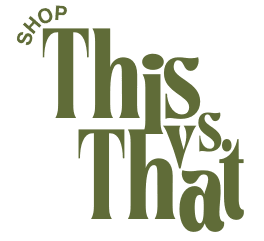












Leave a Reply